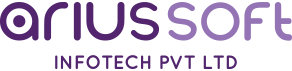In the digital age, where attention spans are short and options are plentiful, creating a website that is intuitive, engaging, and easy to navigate is crucial. A user-centric website—one that is designed with the user's needs, behaviors, and emotions in mind—can make a significant difference in how visitors interact with your brand, how long they stay, and whether they return.
User Interface (UI) and User Experience (UX) design play a vital role in this process. While UI focuses on the visual elements of a site, UX deals with how a user interacts with and experiences the site. When combined effectively, UI/UX best practices can help you build a website that not only looks good but also functions seamlessly.
Here’s a step-by-step guide to creating a user-centric website using UI/UX best practices:
1. Understand Your Users: Research Is Key
Creating a user-friendly website starts with understanding who your users are. Every design decision should stem from user research to ensure your website aligns with their needs, preferences, and pain points.
User Research can include:
- Surveys and interviews to collect feedback.
- Analytics to identify user behavior on your current website (if you have one).
- Competitor analysis to see what works and what doesn’t in your industry.
Once you have the data, create user personas—detailed profiles that represent different segments of your target audience. This will help you tailor the design, content, and features of your website to meet their needs effectively.
2. Simplicity is the Ultimate Sophistication: Clear Navigation
Navigation is one of the most critical aspects of your website’s user experience. If users can’t find what they’re looking for quickly and easily, they’re likely to leave.
A simple, intuitive navigation structure helps users find information with minimal effort. Avoid clutter by limiting the number of top-level menu items and grouping similar pages together. Also, make sure your navigation is consistent across all pages for a seamless browsing experience.
Additional Tips:
- Search Functionality: Including a search bar enables users to directly find specific content.
- Sticky Navigation: A fixed navigation bar that stays visible as users scroll down can be very helpful, especially for long pages.
3. Mobile-First Design: Prioritize Mobile Users
With more than half of web traffic coming from mobile devices, ensuring that your website is mobile-friendly is no longer optional—it’s a necessity.
Responsive Design ensures that your website adapts to different screen sizes, from smartphones to desktops. This way, users get the same smooth experience no matter what device they’re on.
Some mobile-specific considerations:
- Touch-Friendly Elements: Buttons and links should be large enough to tap easily on smaller screens.
- Fast Load Time: Mobile users are often on-the-go and may have slower internet connections. Optimizing images and reducing heavy scripts is key to keeping load times short.
4. Page Speed: Because Time Is Precious
In today’s fast-paced world, users are not willing to wait around for pages to load. A slow website can lead to frustration, higher bounce rates, and a loss of potential customers.
You can improve page speed by:
- Compressing images without losing quality.
- Minimizing the use of large files and heavy scripts.
- Using browser caching and content delivery networks (CDNs) to speed up load times.
Regularly test your website’s performance using tools like Google PageSpeed Insights to identify areas for improvement.
5. Design for Clarity: Use Visual Hierarchy and Readable Content
Your website’s design should guide the user’s eye to the most important information in a logical order. This is where visual hierarchy plays a crucial role.
- Typography: Use a clean, legible font for body text and distinguish headings with bold or larger fonts to establish clear information flow.
- Whitespace: Giving elements room to breathe makes a site feel less cluttered and more digestible. Adequate spacing between text, images, and other elements improves readability and helps users focus on key messages.
- Color Contrast: Ensure that text contrasts well against the background, making it easy for users to read, especially for those with visual impairments.
6. Make Interactions Seamless: Forms, CTAs, and Feedback
Users interact with websites in many ways, and ensuring those interactions are easy and intuitive is paramount.
- Forms: Keep forms short and simple. Don’t ask for more information than necessary, and use clear field labels. Provide feedback on form errors, so users know what needs to be corrected.
- Call to Action (CTA): A well-designed CTA button stands out and clearly communicates the action it encourages, whether it’s “Buy Now,” “Contact Us,” or “Sign Up.” Make sure your CTAs are placed strategically throughout the site.
- Microinteractions: Small animations or subtle changes when users interact with elements (e.g., a button changing color on hover) can make the experience feel more engaging and responsive.
7. Accessibility: Design for All Users
Your website should be accessible to everyone, including people with disabilities. Implementing accessibility best practices ensures that all users, regardless of their abilities, can navigate your site effectively.
A few accessibility tips:
- Alt Text for Images: Provide descriptive text for images so screen readers can convey the content to visually impaired users.
- Keyboard Navigation: Ensure users can navigate the entire site with a keyboard.
- Color Contrast: Use high contrast between text and backgrounds to improve readability for users with color blindness or low vision.
8. Build Trust: Focus on Credibility and Security
Trust is a significant factor when users decide whether to stay on your site or make a purchase. To build trust, you must display the following:
- Security Badges: Display trusted security indicators, especially on e-commerce sites, to reassure users their personal information is safe.
- Customer Testimonials: Showcase reviews, ratings, or testimonials from satisfied customers to provide social proof.
- Professional Design: A sleek, modern design gives the impression that your website is credible and reliable.
9. Iterate and Improve: Usability Testing
Even with all the best practices in place, nothing beats feedback from real users. Usability testing is critical in identifying pain points and optimizing the user experience.
Conduct usability tests with actual users to understand how they navigate your site, where they encounter problems, and where they get stuck. Use this feedback to improve and refine the design continuously.
10. Analyze and Adapt: Use Analytics to Fine-Tune the UX
Once your website is live, the work doesn’t end there. Regularly track user behavior through analytics tools like Google Analytics to identify areas where users might be struggling or where you see high bounce rates. Use this data to make informed decisions about potential changes or improvements.
Conclusion: User-Centric Design Equals Success
Creating a user-centric website isn’t a one-time task—it’s an ongoing commitment to understanding your users, testing, and refining the experience. By focusing on UI/UX best practices such as simplicity, mobile-friendliness, fast performance, accessibility, and ongoing testing, you can build a website that keeps users engaged and coming back for more.
By placing users at the center of your design strategy, you not only create a more enjoyable browsing experience but also increase the likelihood of achieving your business goals, whether that’s higher conversions, improved brand loyalty, or simply delivering a more accessible digital experience.
Ready to create a website that your users will love? Start implementing these best practices today!